
Do you have a BioLife debit card and want to transfer Biolife Money to Bank Account, but have no idea how to do it?
As someone who has personally transferred BioLife money to my bank account multiple times, I can assure you that it’s a breeze.
In this article, I’ll share my firsthand experience and walk you through the step-by-step process to Transfer Biolife Money to Bank.
How to Transfer Biolife Money to Bank: Step-by-step Guide
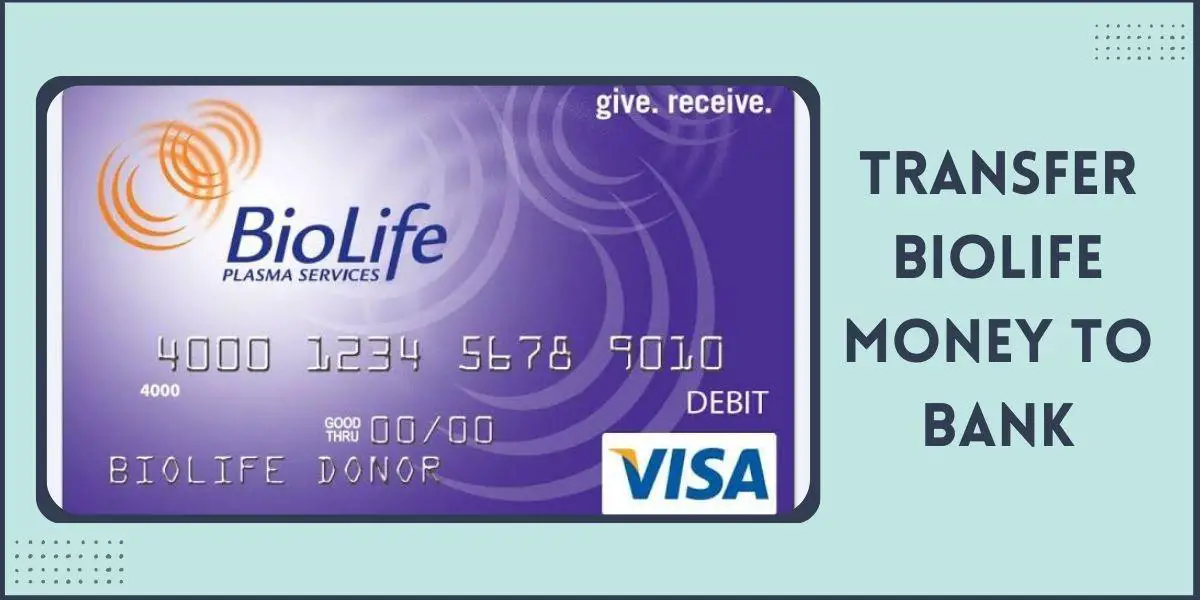
Follow these steps to Transfer Biolife Money to Bank:
- Log in to the cardholder website (https://login.northlane.com/biolife) and fill in your user ID and password.
- Click on the “Access $” tab.
- Fill in your bank account number and routing number.
- In 2-3 business days, the money will be transferred to your bank account.
Note that if the amount you wish to transfer is less than $300, you will be charged a transfer fee of $1.95.
Check out this article on the latest Octapharma plasma $1,000 bonus.
Requirements to Transfer Biolife Money to Bank Account
To be able to transfer Biolife money to a bank you have to:
- Be a BioLife plasma donor.
- Possess the BioLife MasterCard.
- Login to the cardholder website and register your username and password.
- Provide the account number of the account you wish to transfer to.
Setting Up Your Biolife Account for Bank Transfers
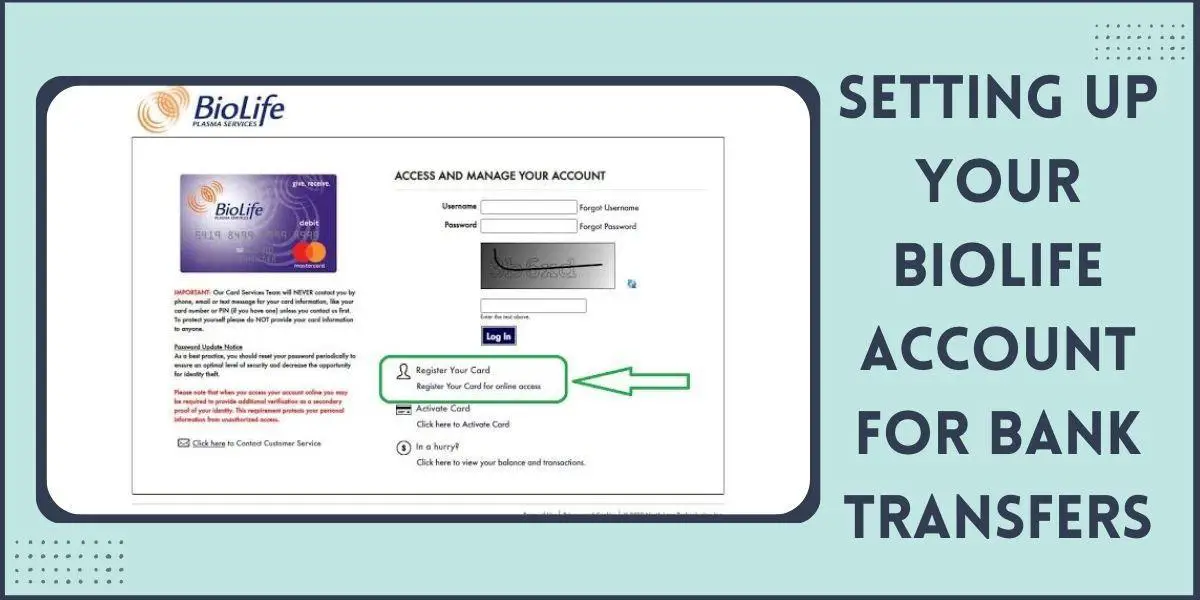
If you have never transferred Biolife money to your account, you will need to set up your account for transfers. The following steps will guide you:
- Log in to the cardholder website (https://login.northlane.com/biolife). Under the “First time user” section, locate the “Register your card now” button and click on it.
- Enter your card number and security code. You can find them on the back of your card.
- Think of a username and strong password and enter it.
- Verify your mail address.
- Enter a mobile number, allowing you to use the text balance service. This is optional.
- Enter your email address.
- Review the terms of use, accept them, and click “Submit”.
The next time you visit the site, use your user ID and password.
Fees Associated with the Biolife Debit Card Money to Bank Transfer
There are some fees associated with transferring BioLife money to your bank account. This aspect of the article focuses on them.
- There is no fee for the first cash withdrawal after plasma donation. After that, you will be charged $2.25 for each cash withdrawal from the ATM.
- You will be charged $1 each time you request an ATM balance check.
- You will not pay a dime for any Point of Sale Purchase you make.
- You will have to pay $4.45 for the replacement card.
- You will be charged $2.95 for cash withdrawals from bank counters.
Are There Any Limits on The Amount of Money from Biolife Debit Cart to Bank Account?
There are no limits to the amount of money you can transfer to your bank account from your Biolife card as long as there are funds in it.
You might also like this article on How Much Does Immunotek Pay New Donors?
How Do I Check the Balance on My Biolife Card?
There are different ways to check your account balance on your BioLife card. You can choose from any of the options:
- Visit the Northlane.com/biolife website to check.
- You can call the customer service number on the back of the card.
- BioLife’s appointment scheduling system. Every time you log in, you can see your card balance displayed at the top right corner of the page.
- Simply text “BAL” and 445544 and within seconds you will receive a reply with your current card balance. To sign up for this feature, call the customer service number on the back of the card or log on to the cardholder’s website.
- You can check your balance at an ATM but you will be charged a $0.50 fee. You can avoid this option.
Biolife Card Negative Balance
When your account goes below $0, that account is said to be negative. If ineligible funds are mistakenly credited to your card, those funds will be taken back and this will likely create a negative balance in your account.
Can You Transfer Money from Biolife Card to Bank Account?
To transfer money from your BioLife Card to your bank account, log in to your BioLife debit card online account and initiate the transfer. It usually takes 2-3 business days and there is a $1.95 fee for withdrawals under $300.
FAQ’s on How to Transfer Biolife Card Money to Bank Account
These are the most frequently asked questions regarding transferring money from Biolife card to bank account:
Can I Link My BioLife Card to Cash App?
You can Link your BioLife Card to Cash App.
Is the BioLife Card a Debit Card?
The BioLife Card you receive after plasma donation is a debit card with no credit line.
Can You Pay Bills with a BioLife Card?
The BioLife Card is a Mastercard that can be used to pay bills anywhere that accepts Debit Mastercard.
Can You Add a BioLife Card to Venmo?
Biolife cards can work on Venmo.
Conclusion
In conclusion, the process to Transfer Biolife Money to Bank account is simple and can be done through your BioLife debit card online account. The transfer typically takes 2-3 business days to complete, and there is a small fee for withdrawals under $300. This is a convenient and effective way to access the funds on your BioLife Card and manage your finances.
